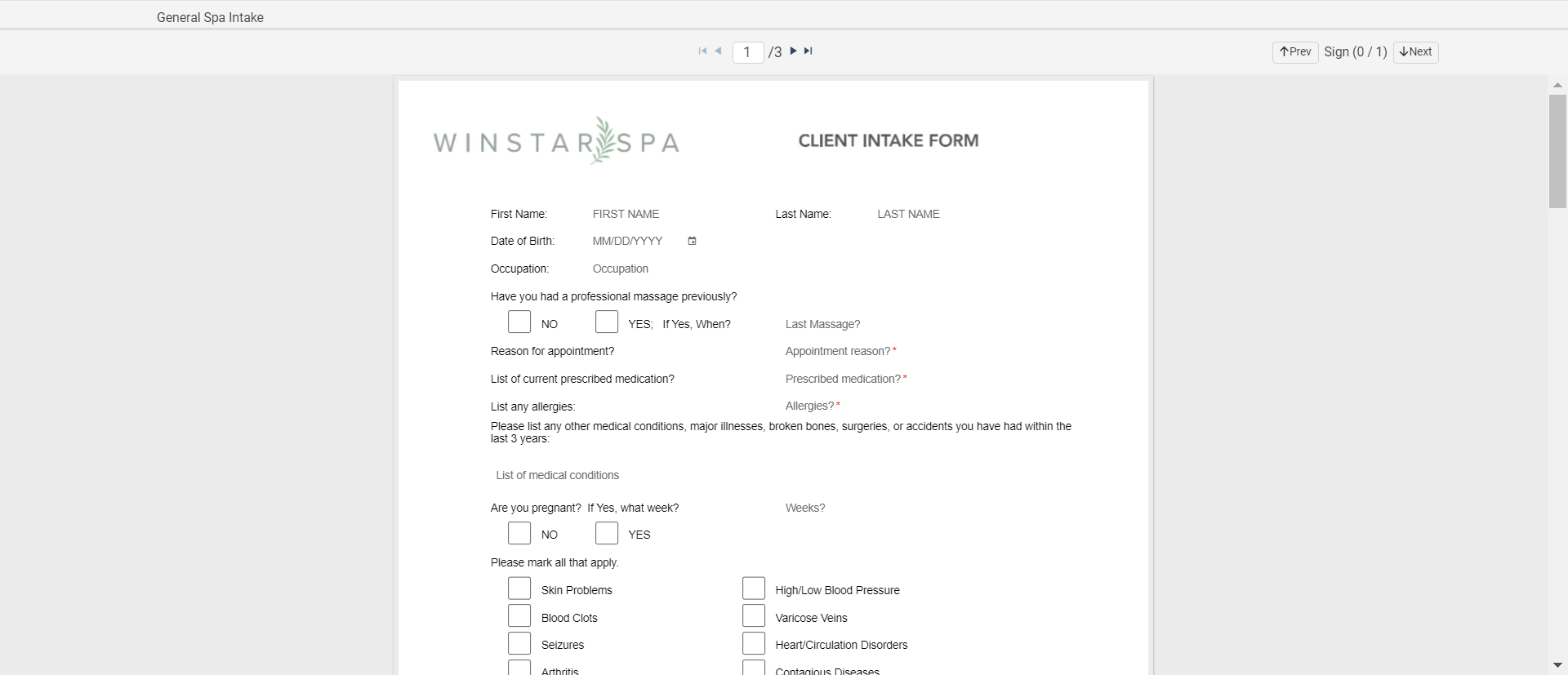Viewing Version History
The Version History option allows users to view previous versions of the selected eForm.
Click E-Forms from the navigation menu. The E-Forms page appears.
Click the ellipses corresponding to the preferred eForm.
Click Version History.
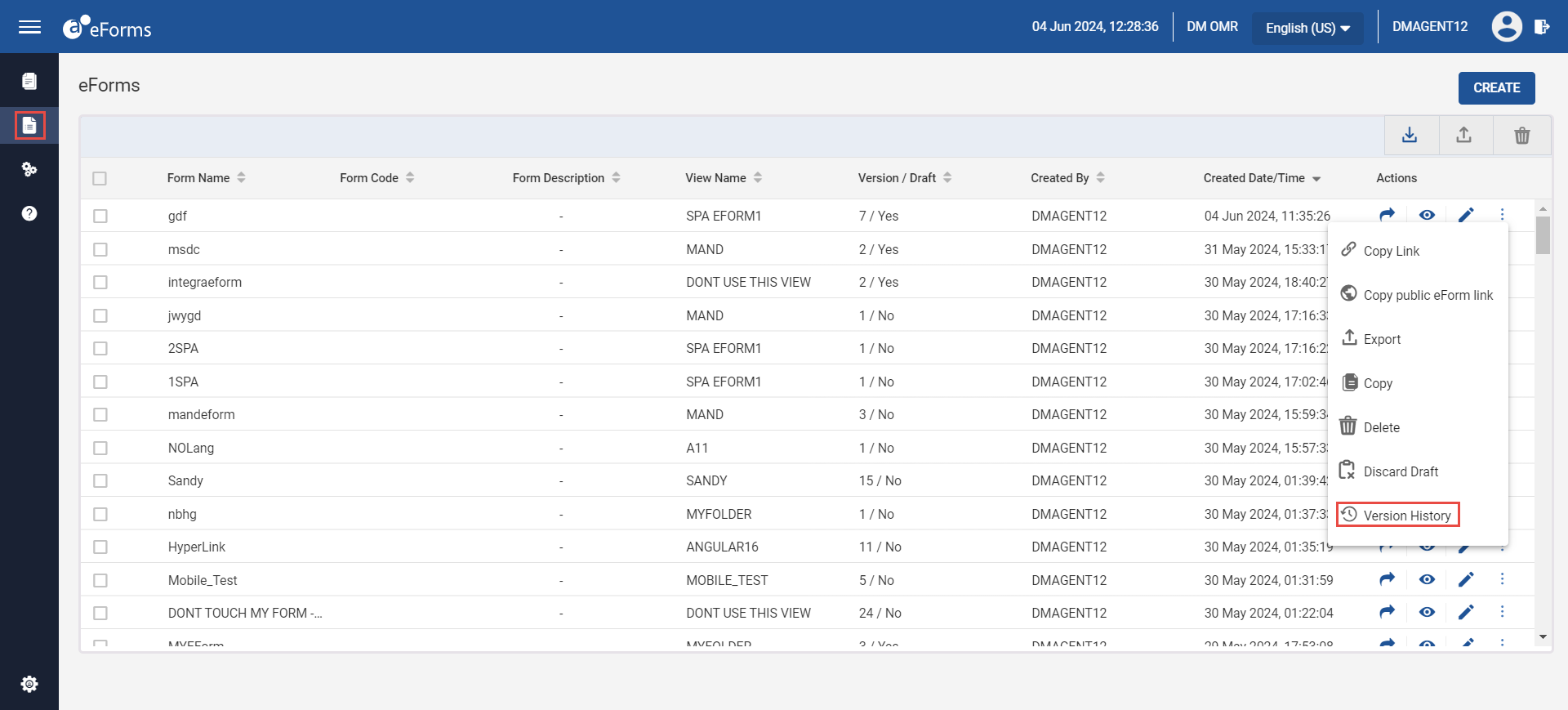
The Version History pop-up page appears with the following details:
|
Field |
Description |
|---|---|
|
Version |
The version number of the eForm. |
|
Created By |
The role of the user who created the eForm version. |
|
Created Date/Time |
The date and time the eForm version was created. |
|
Actions |
Displays the Preview icon that allows users to preview the version of eForm. |
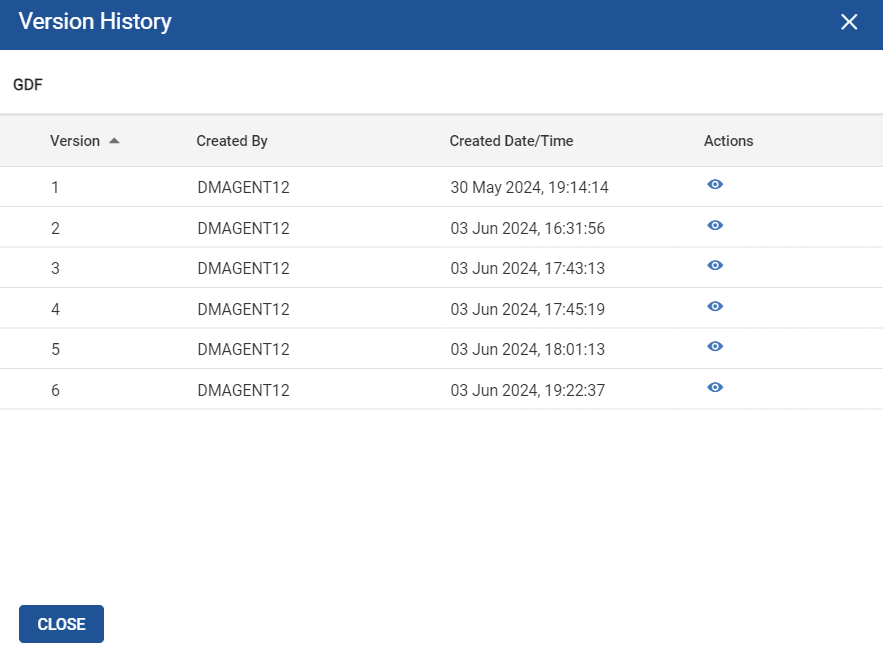
Click the Preview icon under the Actions column corresponding to the preferred version to open the same.